Step 3 -Select Template
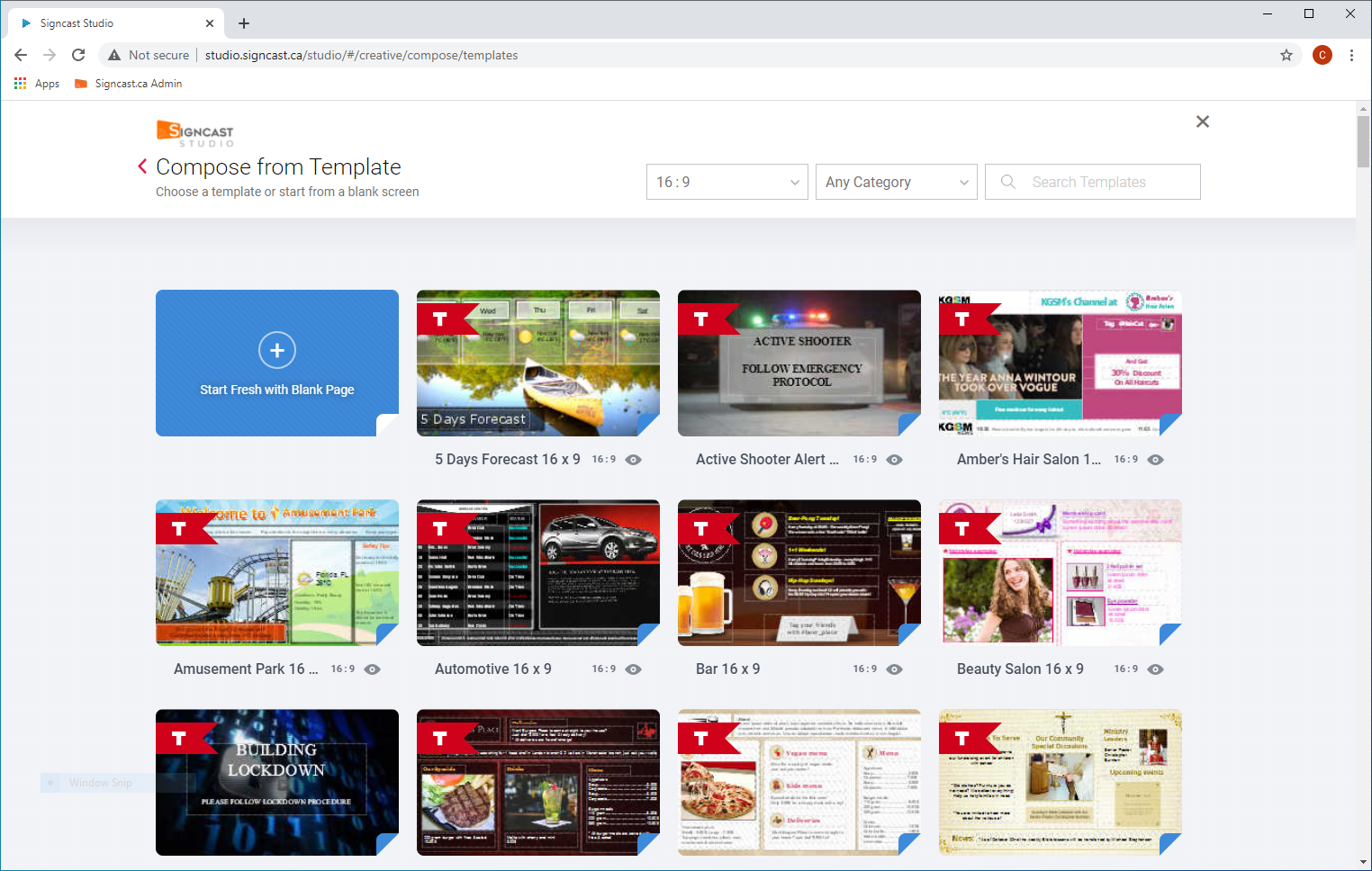
Required Action
- In the Creatives tab, click the “Create from Template” button.
- Choose one of the templates or create a creative from scratch, using the blank template. Just click it.
- The Creative Composer will then load.
- Type a name for the creative in the “Name” text box and add a “Description”.
- Press the “Save” button which is in the top right corner of the Creative Composer, for saving your composed creative.
Additional Details
To change the orientation of the content, select drop-down which has the “16:9” default option and choose another screen ratio/orientation. This will show you the available set of templates for the chosen ratio.
Widget Guide
Learn all about Signcast Studio's many widgets and how to use them.
How-to
Trying to achieve something specific with your signage, but don't know how? See if you can find it here!
